BASIC GALLERY GUIDE:
After clicking the gallery button on the navigation bar, you'll be taken to the gallery page! Click on each gallery to view their rules.
Click on the '+' buttons to submit to the gallery!
Heres a short rundown of each Gallery and their uses:
ART REDEMPTION:
- This is where you submit any art you'd like to submit to redeem for crayons!
Monthly Prompt:
- This is where you submit your monthly prompt entry!
Circumspect's Prompt:
- This is for Circumspect's prompt related art.
Madcap's Prompt:
- This is for Madcap's prompt related art.
General Gallery:
- This is for any Keep species related art that cannot be redeemed for crayons or is not for an event/prompt!
KEEP IN MIND THAT SOMETIMES OUTSIDE FORMATTING WILL NOT ALLOW YOU TO UPLOAD YOUR SUBMISSION ON SITE OCASSIONALLY, IF THIS HAPPENS YOURE ALLOWED TO LINK A GOOGLE DOC IN THE TEXT SECTION BUT IT STILL NEEDS TO BE SUBMITTED ON SITE!
Fill out the basic info as needed, and click submit!
ART REDEMPTION GUIDE:
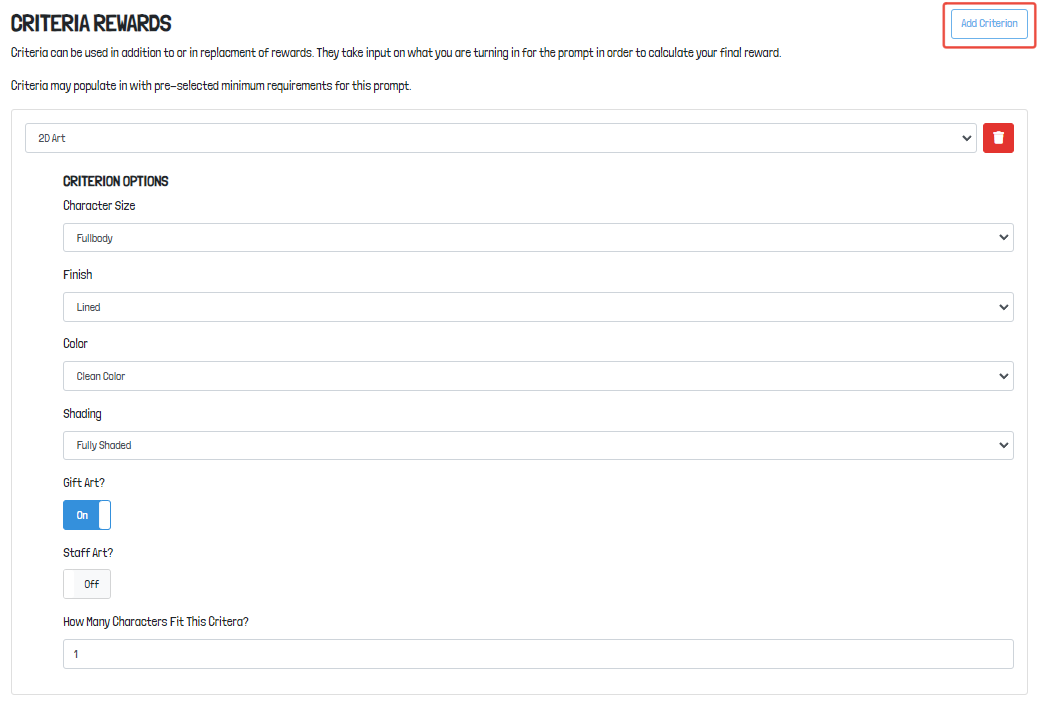
When you submit to a gallery that has currency rewards enabled (art redemption and monthly prompt) you will be greeted with a form to fill out. At the bottom of the page select "Add Criterion" and select the type of art you're submitting! Fill that form out to the best of your ability (If you have any questions please ask in the help channel of the discord server!) and submit. You will need to add a criterion per different size of character. EX: If you submit an image with 3 character, 2 of which are fullbodies and 1 that is a half body. You'd add 2 criterions, one for the 2 characters that are fullbodies (just make sure to set the "How Many Characters Fit This Critera?" box to 2) and one for the halfbody. This also applies if you have a doodle page where (for example) some characters are shaded and some arent.
Prompt Submission GUIDE:
You can view all currently available prompts and their rules here!
Click on "show details" next to whichever prompt you're interested in for the full list of rules and details! You can either click 'submit prompt' next to the prompt you're submitting to, OR click 'submit' up at the navbar!
You can only submit gachagon.art urls in the links section of the prompt submission! Any outside links (sta.sh/deviantart/toyhou.se) will be rejected. You are required to submit your prompt art to the site.