Click the above buttons to view the MYO submission and redesign guides!
If your slot is an item (within your inventory) instead of on the masterlist, click this:
Head to your inventory! You can do this by going to your profile, then clicking 'my inventory' on the left side of the home page, selecting the inventory link under "home" on the navbar, or clicking "view all..." on your profile under the inventory box! 
Click on your MYO item, select it, the quantity, and select use slot and then open. Your MYO slot is now on the masterlist and able to be used!
Go to your MYO slots profile. (You can view this by going to your profile and clicking on MYO slots or by selecting "My MYO Slots" under the Home section of the nav bar!)
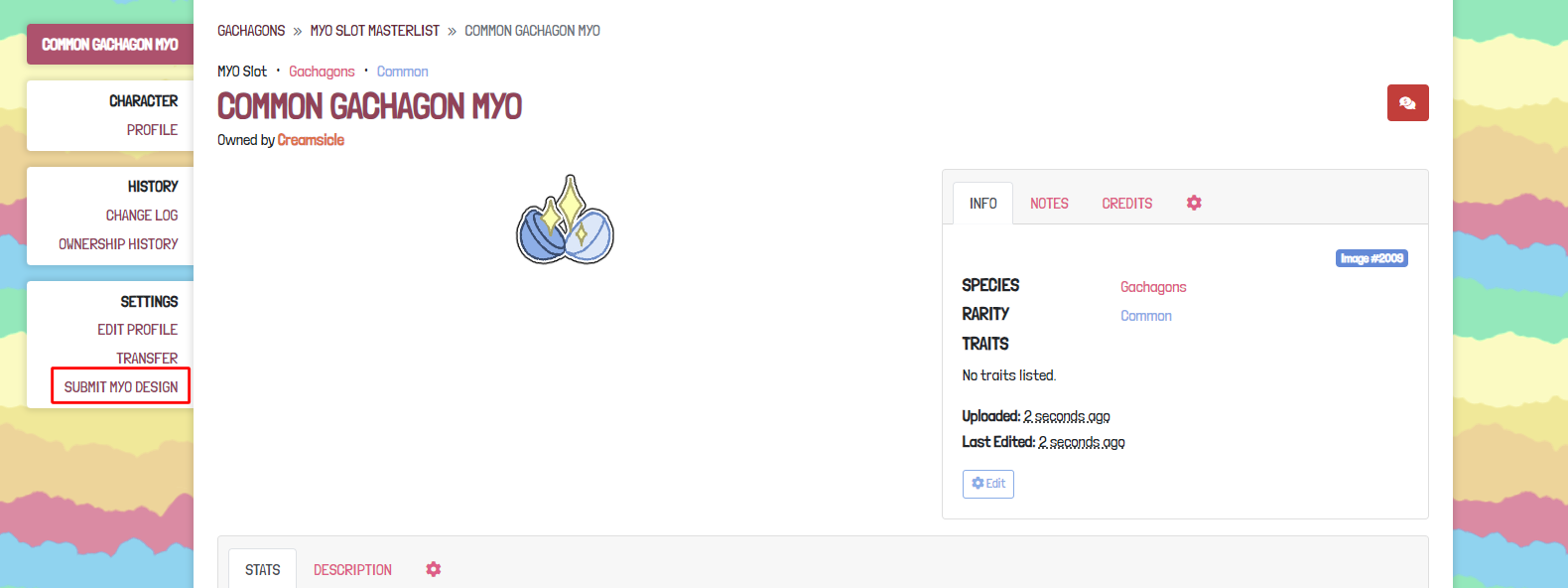
After you've done that, you'll be brought to a page that allows you to create a design request, click through it and fill out the sections as you need to. make sure to click save as you go!
PLEASE KEEP IN MIND WHEN SUBMITTING YOUR FINALIZED MYO:
EVERY GACHAGON REQUIRES:
- A pupil color trait (unless blank, no pupil, or closed)
- An ear trait
- A horn trait
- A cheek light trait
- A wing trait
- A gacha ball shape trait
- A tail trait
- Add misc. traits + gacha fluid traits as needed! Make sure to add info into the extra info box as necessary, too. (EX: your Gachagon has the insect parts trait, as they have antennae. You would put antennae in the extra info box!)
IMAGES MUST BE UNDER 2000X2000 FOR THE IMAGE TO SUBMIT PROPERLY!
THUMBNAILS MUST BE 200X200 AND CROPPED TO THE CHARACTERS HEAD
First, click on your characters profile!
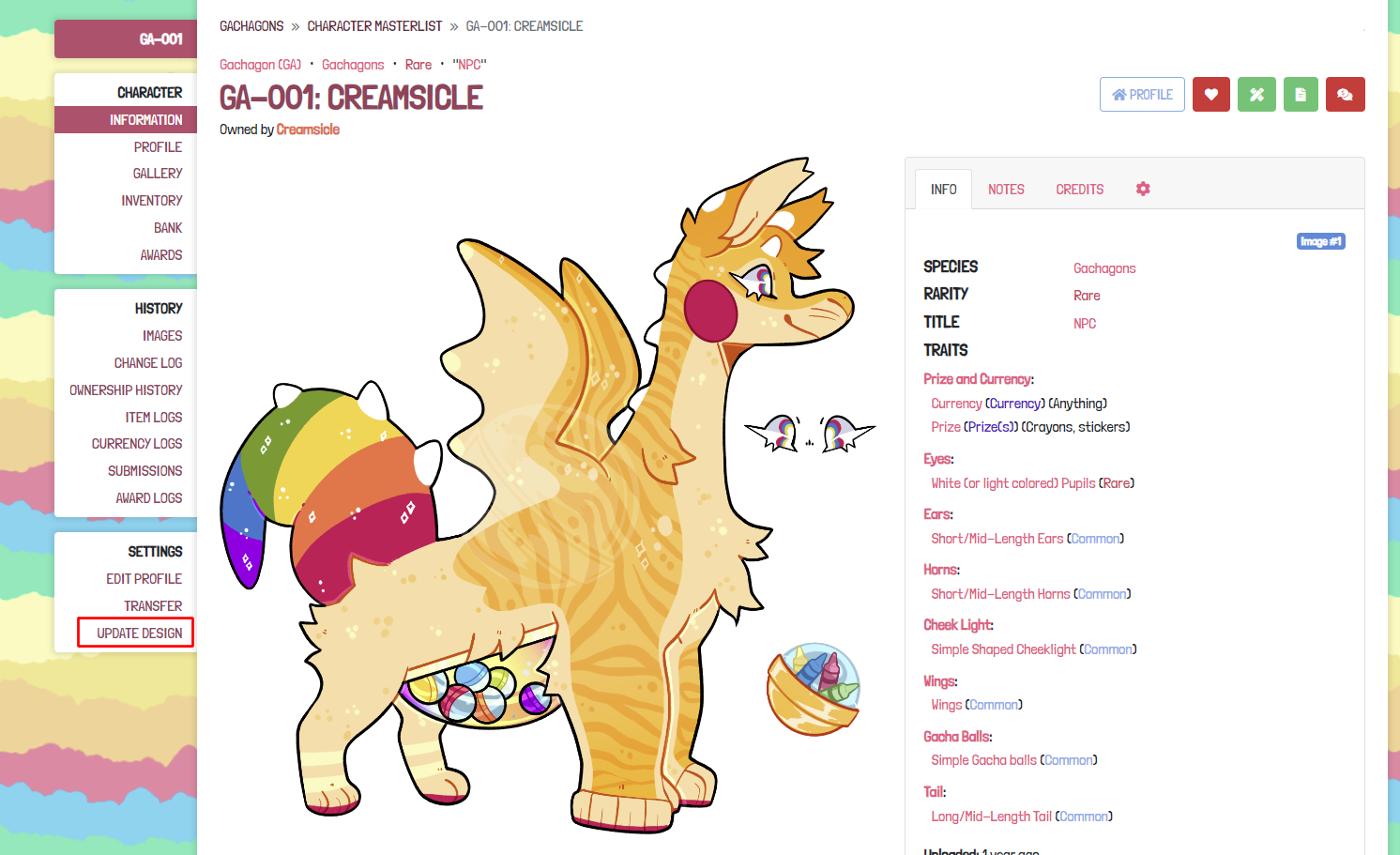
After you click on 'update design', it should bring you to a page that allows you to submit a design update request. After clicking 'create request', fill out the sections and click 'submit request'! Make sure to save as you go!
PLEASE KEEP IN MIND WHEN SUBMITTING:
- Your Gachagon's redesign must resemble the original by at least 75% UNLESS you use an item!
- Be sure to use the item by adding it to your request (under add-ons) when submitting! (If your redesign requires it)